How to Set Cancelation and No-Show Fees Policies?
Cancelations are part of any business. But they don’t have to be troublesome!
Ring My Barber offers you the possible way of dealing with cancelations and No-show fee policies. Start with selecting More option on the bottom right corner of your phone. Select the Deposits & Cancellations Fees section.
Select the Cancellation/No Show option. You will be directed to a screen where you can either turn this feature on or off. You can also list the time frame cancelation must be made and the fees for no-shows. You can also type in your policies regarding this matter.
There’s another option where you can implement a fine to those clients who show up late to the appointment.
If you want to manage your cancelation fees easily, follow the link to download our app now!
https://www.ringmybarber.com/