Booking an appointment with a barber or a stylist can now be made easier with the help of the revolutionary appointment booking app called RingMyBarber. If you are new to the app, here are a few easy steps that can help you book an appointment with ease.
Download Ring My Barber mobile app now!
#1 Step-1:
The first thing that comes to the screen when you tap the RingMyBarber app is the dark themed home screen with two buttons to help you proceed with the process. The first Sign In button is for when you already have an account and you just have to log in to continue booking an appointment. But if you don’t have an account, you can always press the Sign-Up button to set up a new account so that you can start up new and fresh and get on with booking an appointment.
#2 Step-2:
Now that you have pressed the Sign Up button, your screen will now show a form-like page that will require your personal information like your name, email address, password, phone number, and the zip code of your area. After this, you will be required to choose between whether you need to sign up as a barber or a client. You must choose the option for the client as you will have to book an appointment with a barber in the future. In the end, press the Register button when you are done filling up the blank information bars.
#3 Step-3:
Once you are done with that, type in the kind of service that you want on the search bar displayed on top of the screen. you will be displayed with a variety of names of the people who are capable of providing you with such services, in your area. You can even take a look at their portfolios that are full of their previous work and service experience. Other than that, you can also check their location to see if they are close enough to where you live. When you are done checking the barber’s or the stylist’s profile, press the Add Stylist button to proceed.
#4 Step-4:
Then you will have to choose the service that you want from the stylist and once you are done, the total amount of money that you need the pay the stylist will be listed below at the end of the screen. After that, you have to select a date and then a specific time to book the appointment so that you can have the services on the exact day and time mentioned.
#5 Step-5:
Now that you are done selecting the services, time, and date, you will then need to confirm if you are willing to book this appointment under the price that the stylist has fixed. The confirmation section that appears after this step will require you to write a personal note to the stylist if you have any extra instructions, as well as a reminder check that the app will give you on the selected days before the appointment. And voila, here you have it, your first even appointment booked from the RingMyBarber app.
We hope that these easy to follow steps will help you book your first appointment without any hassle.
Download Ring My Barber mobile app now!
Back to All Articles